Lone Star Credit Union will be leaving the Shared Branching network, which allows Members to make basic transactions at other participating credit unions. The changes will be effective April 1, 2018.
The benefit to shared branching was the ability for Members to make transactions on their account even when they were not near an LSCU branch; however, as financial institutions progressed, services such as online banking, payments, mobile apps, and mobile deposit alleviated the need to step into any credit union branch to make a transaction.
Over the last few years, LSCU has invested in these technology solutions that empower our Members to manage their money and make transactions online anywhere, at any time. The needs that shared branching once met can now be met through digital banking, and LSCU plans to use the savings from shared branching costs to continue investing in improved technology and digital services for Members.
We highly recommend the following solutions to make the transition away from shared branching quick & easy:
Making a deposit
If you haven’t already, download the LSCU Mobile app for android and apple devices at lonestarcu.org/mobile. Within the app, you can view your account details, recent activity, and even deposit checks through mobile deposit – also referred to as RDC (Remote Deposit Capture). It’s simple, just endorse your check as “For LSCU mobile deposit only” with your signature, take a photo of the front/back of the check, and submit.
Download LSCU Mobile for your device:
Making a payment
You can quickly make a loan payment from your LSCU account by transferring the funds through online banking or the LSCU mobile app.
If you wish to make a payment from another financial institution, visit our online payment center or view all our payment options at lonestarcu.org/payments.